SCRIPTS AND PLUGINS INSTALLATION INSTRUCTION
- Step 1: Download the Updater
First, download the L2Soft Updater. This tool is essential for managing and installing your plugins.
- Step 2: Move Updater to Bot Folder
Once the updater is downloaded, move the Updater file to your main Adrenaline Bot folder.
- Step 3: Open the L2Soft Updater
Launch the L2Soft Updater and use the drop-down menu to select and download the script/plugin you need.
- Step 4: Locate the Downloaded Script
After downloading, navigate to the folder where your script was saved, typically found at..\Bot\ScriptName
- Step 5: Create a Key File
In this folder, manually create a new text file namedkey.txt. Open this file and paste your script activation key inside. All keys will start with “L2SOFT***”, so make sure to include the entire key.
- Step 6: Open Adrenaline Bot
Next, open the Adrenaline Bot and go to the Scripts tab. Click on the “Folder” button to locate the plugin’s directory.
- Step 7: Select the Plugin
Find the directory where the plugin is located (e.g., Farmer.bin), select it, and you’re ready to go!
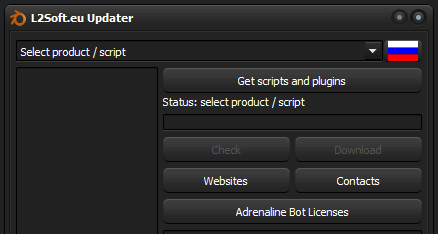
That’s it! Your L2Soft plugin should now be fully installed and ready for use. Follow these steps carefully,
and if you encounter any issues, don’t hesitate to contact our support team for assistance.